PayPal Payroll Setup

Clockbook supports automatic and manual payments through Paypal.
This guide is for organization owners looking to connect their PayPal accounts to pay their team. If you are a user and want to connect your PayPal account to get paid, please see this guide.
- PayPal
- PayPal Classic
- Upgrading to the new PayPal Payroll
PayPal
Follow the steps below to set up your PayPal payroll account:
Required steps before setting up:
- Ensure the PayPal account is set up as a business account and that payouts are activated.
- Fund account (it cannot pull funds from a bank account or credit card).
- USD funds are needed in the PayPal balance.
Requesting PayPal Payouts Activation
For a list of supported countries click here.
- Navigate to https://www.paypal-support.com/.
- Click the Contact Us button.
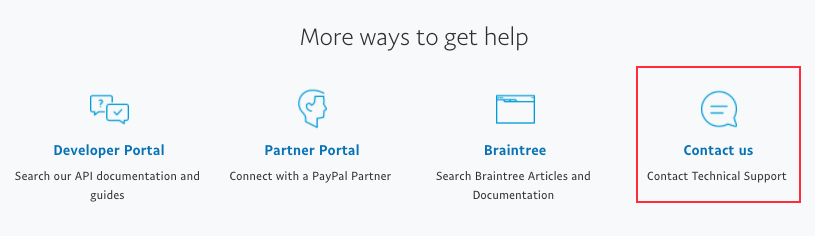
- Log in to your PayPal (Portal) account. If you don’t have a portal account you can click on “Log in with PayPal” to activate your portal account.
- Fill in these details on the questionnaire, then hit the Submit button.
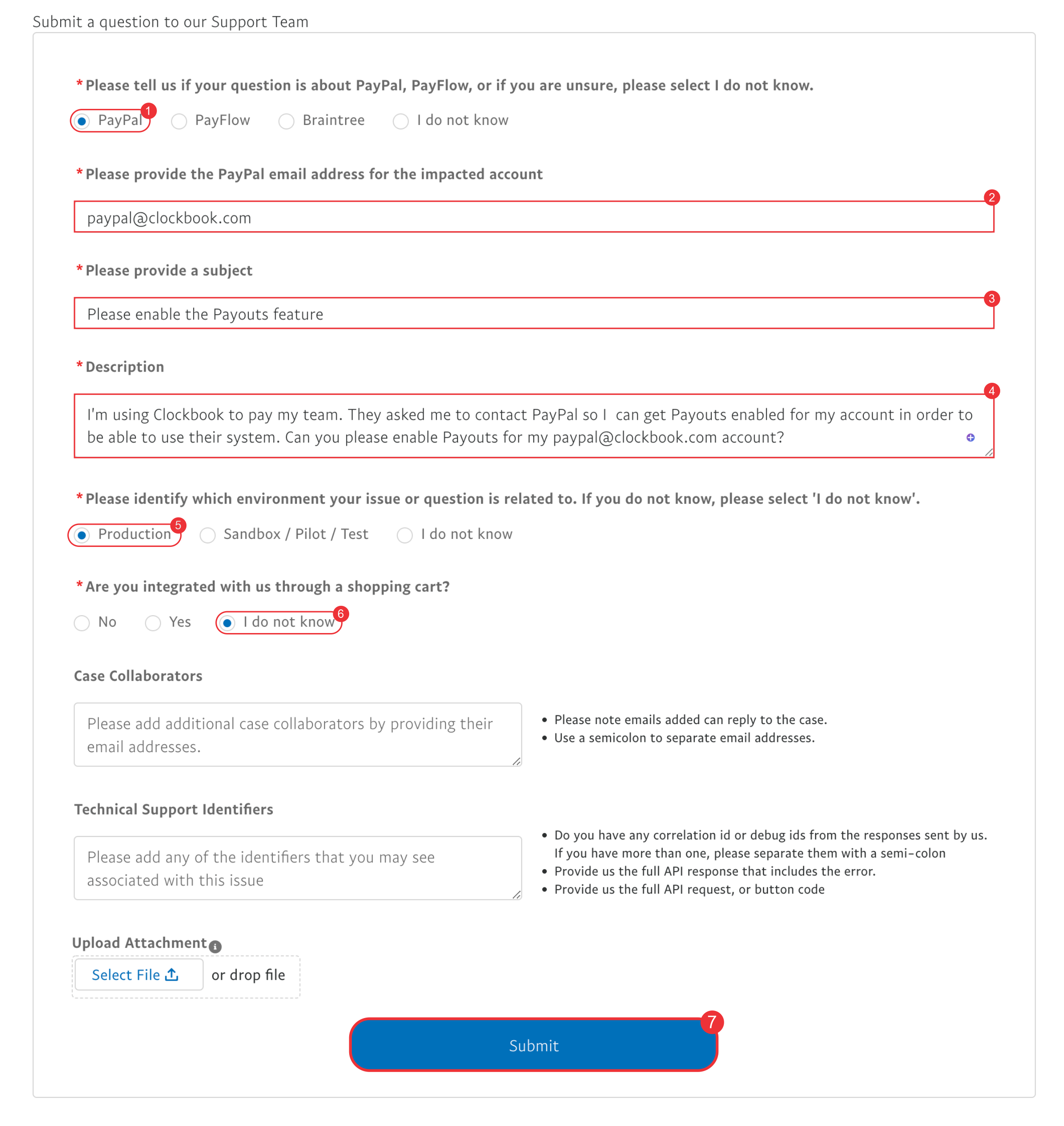
Using Paypal Payroll
If you’re still using the PayPal Classic integration, you will receive a notification asking you to upgrade your current PayPal integration.
Benefits of upgrading:
- The new integration no longer requires have Mass Payments to be enabled before you can make payments.
- The new integration will have a more seamless connection to Clockbook.
- It enables you to receive accurate payment statuses from PayPal.
- The Classic integration will eventually be retired by PayPal.
- For frequently asked questions regarding our payroll feature, please refer here.
- If you pay your team members through Clockbook via one of our payroll options (Payoneer, PayPal, TransferWise, or Bitwage), there are no fees charged by Clockbook (we don’t take any percentage of the payments). The only fees are the nominal fees charged by the payment sites.
- If you choose Bi-weekly payments, you will have the option to choose between two start on dates (pay periods).