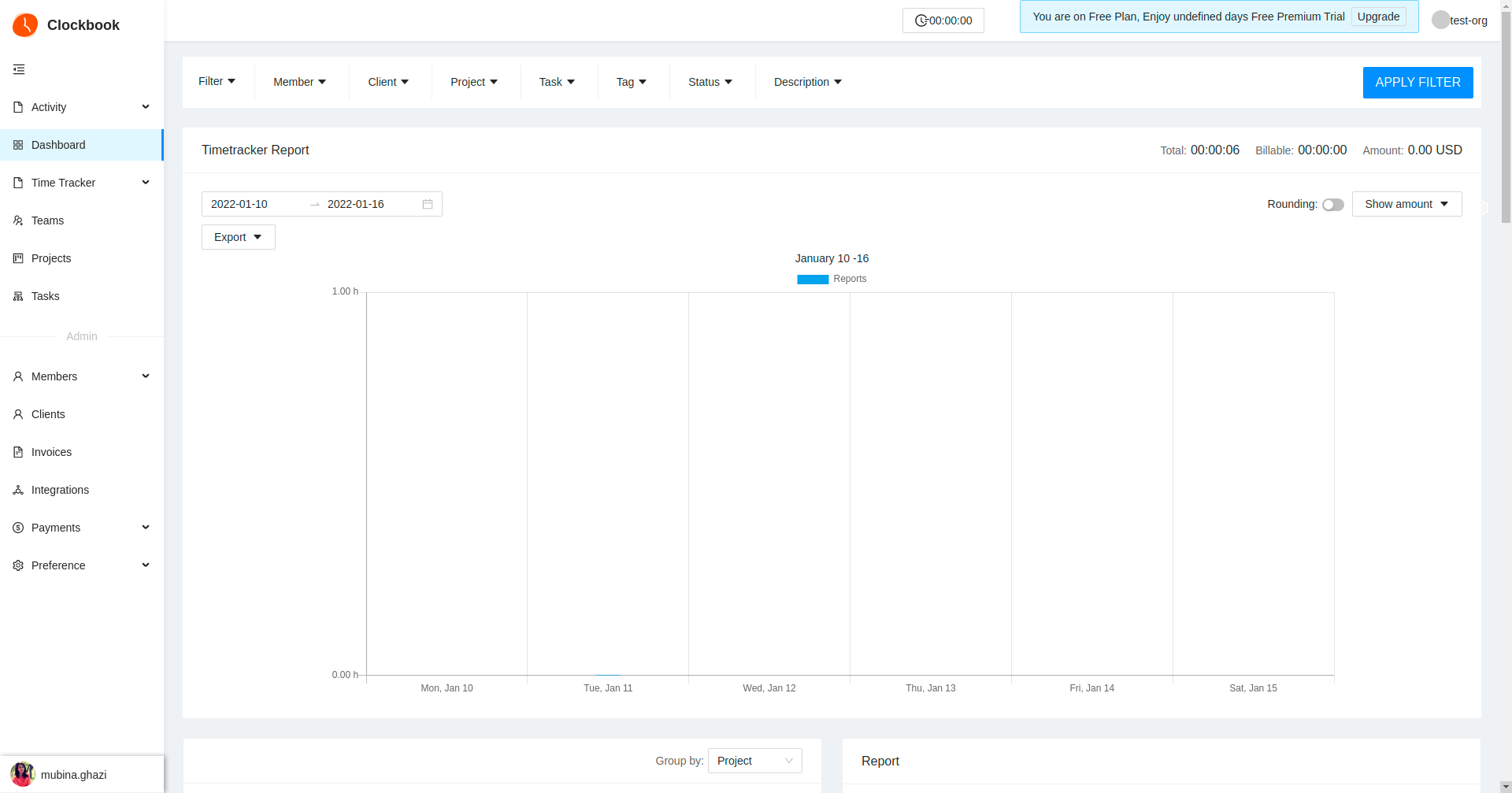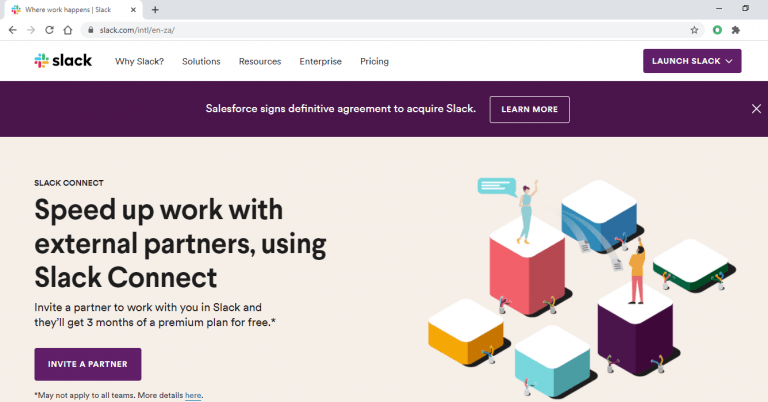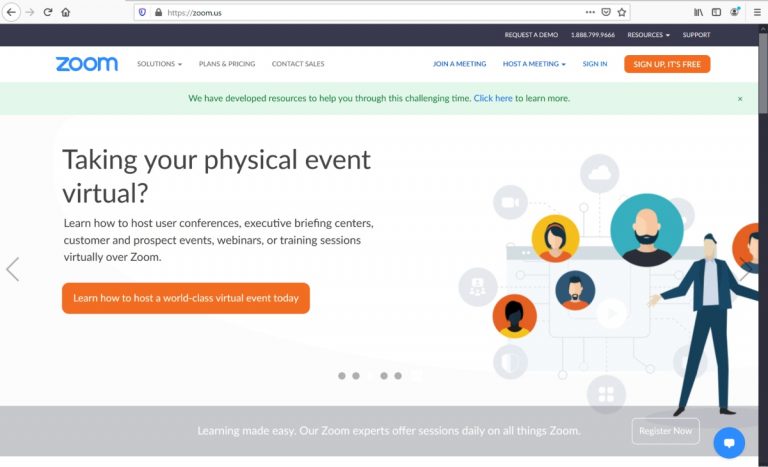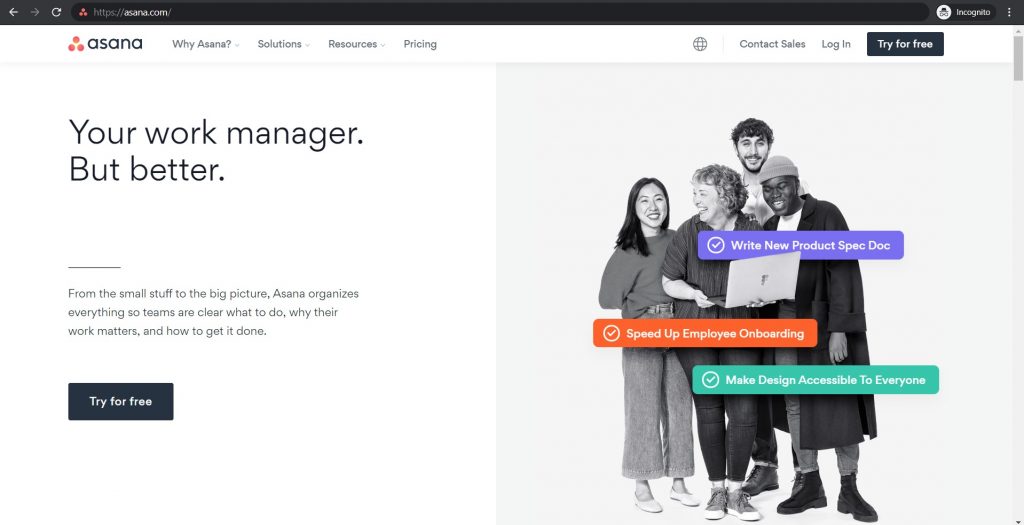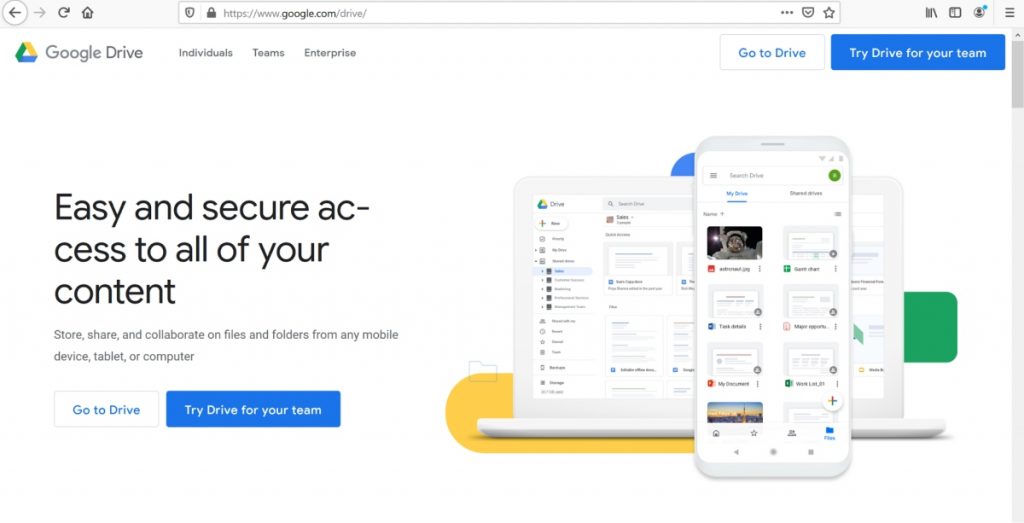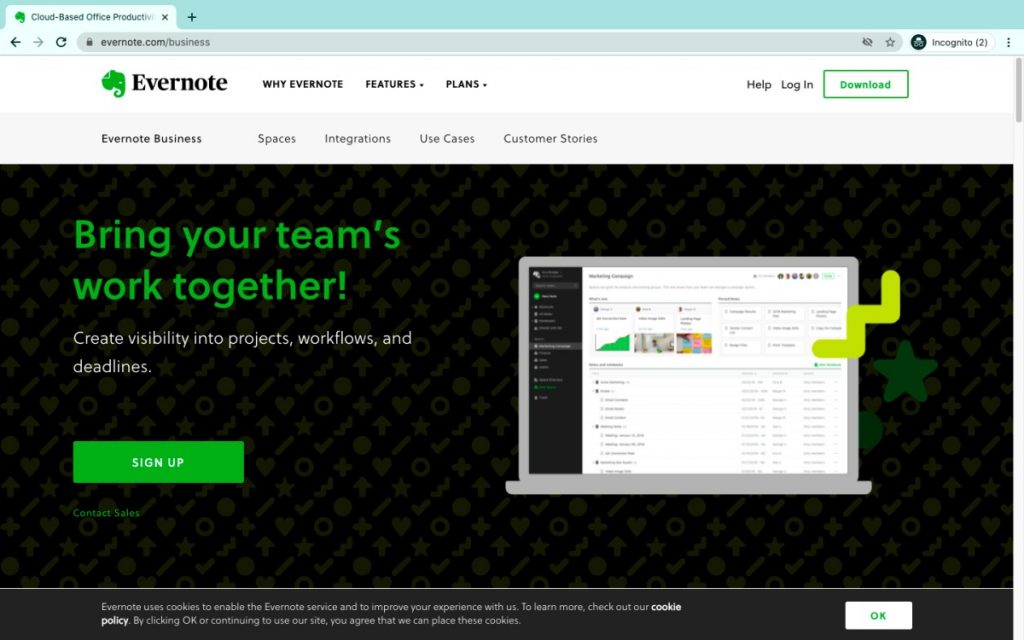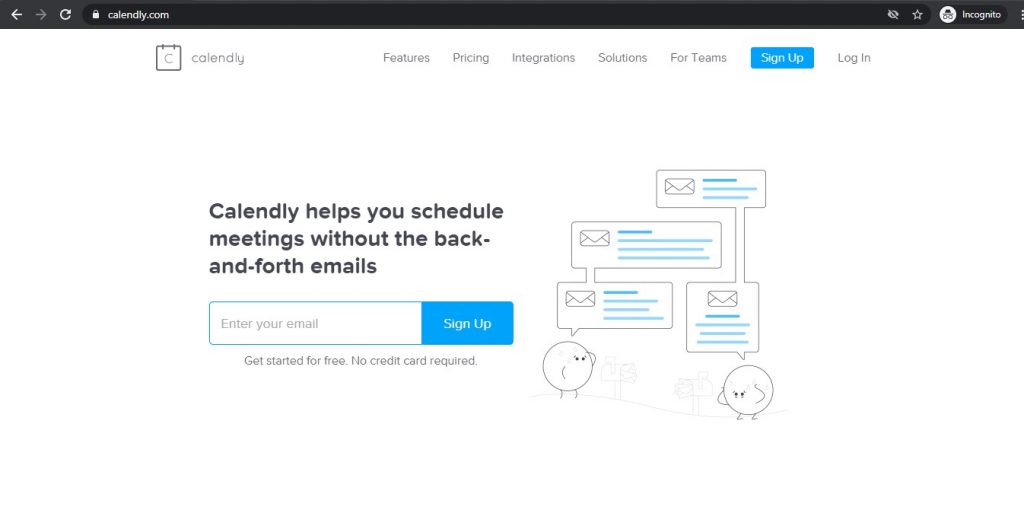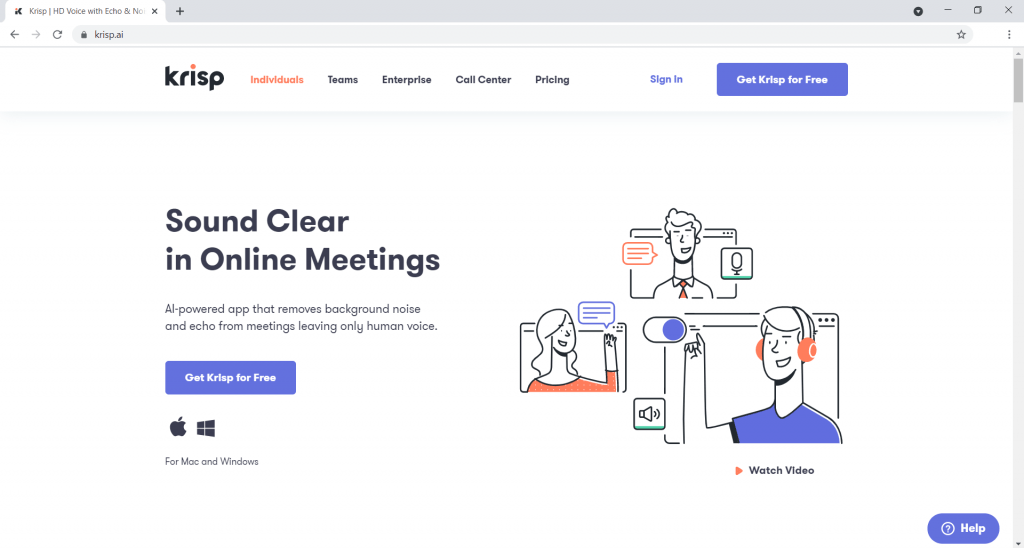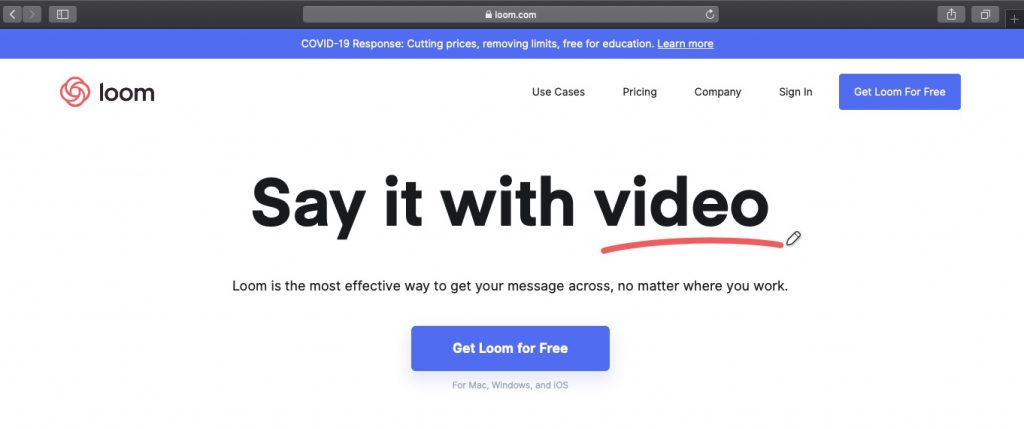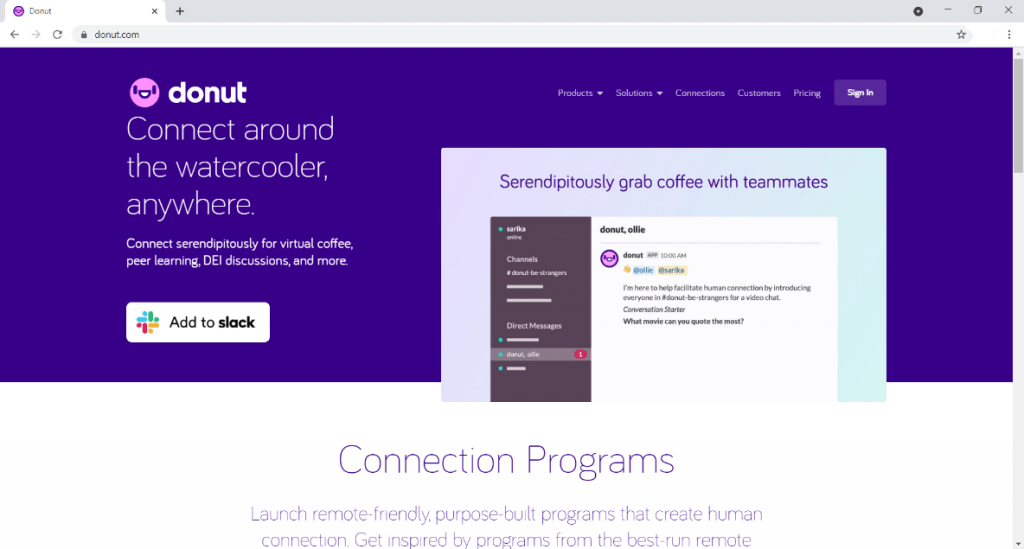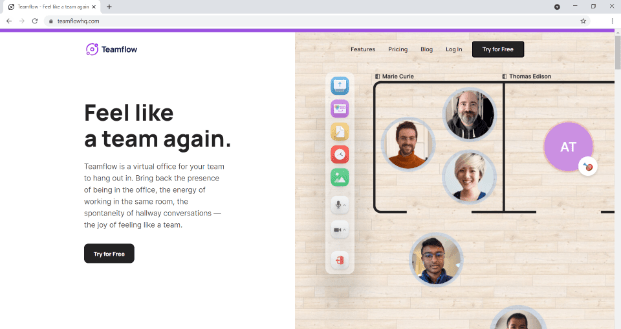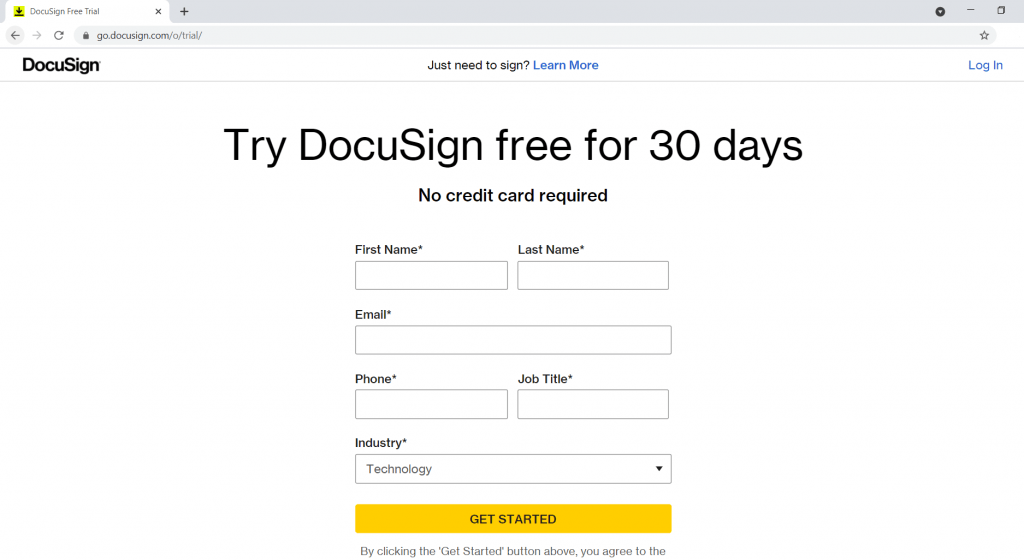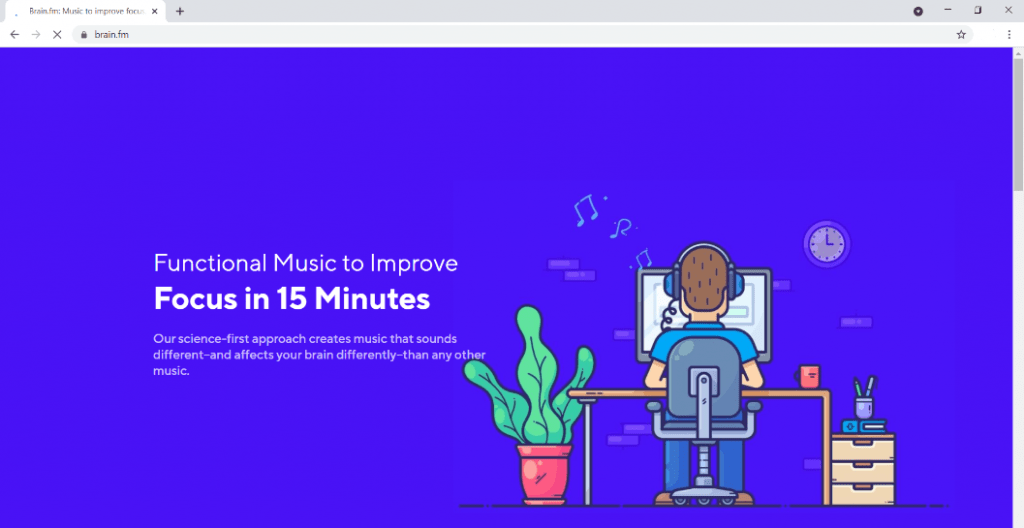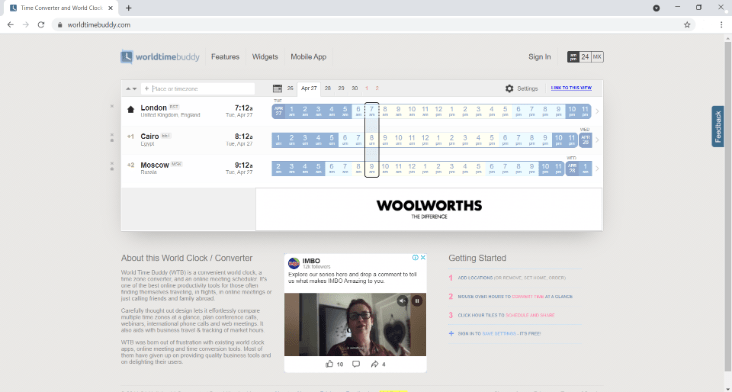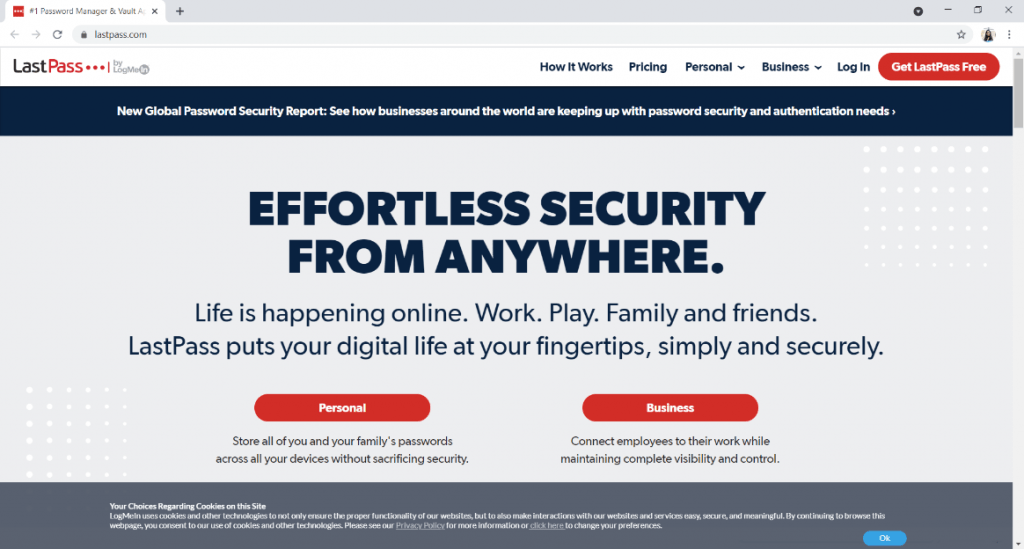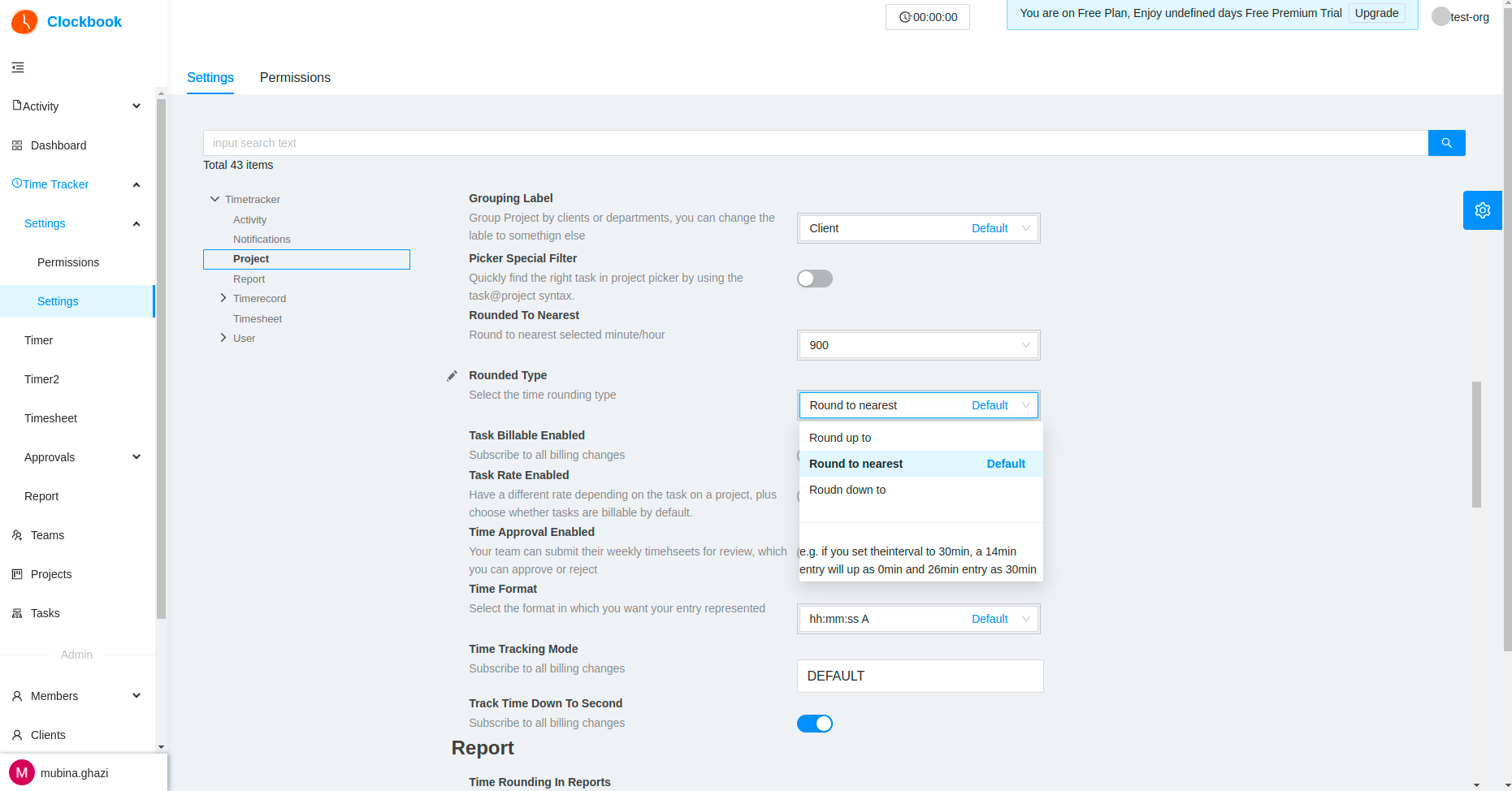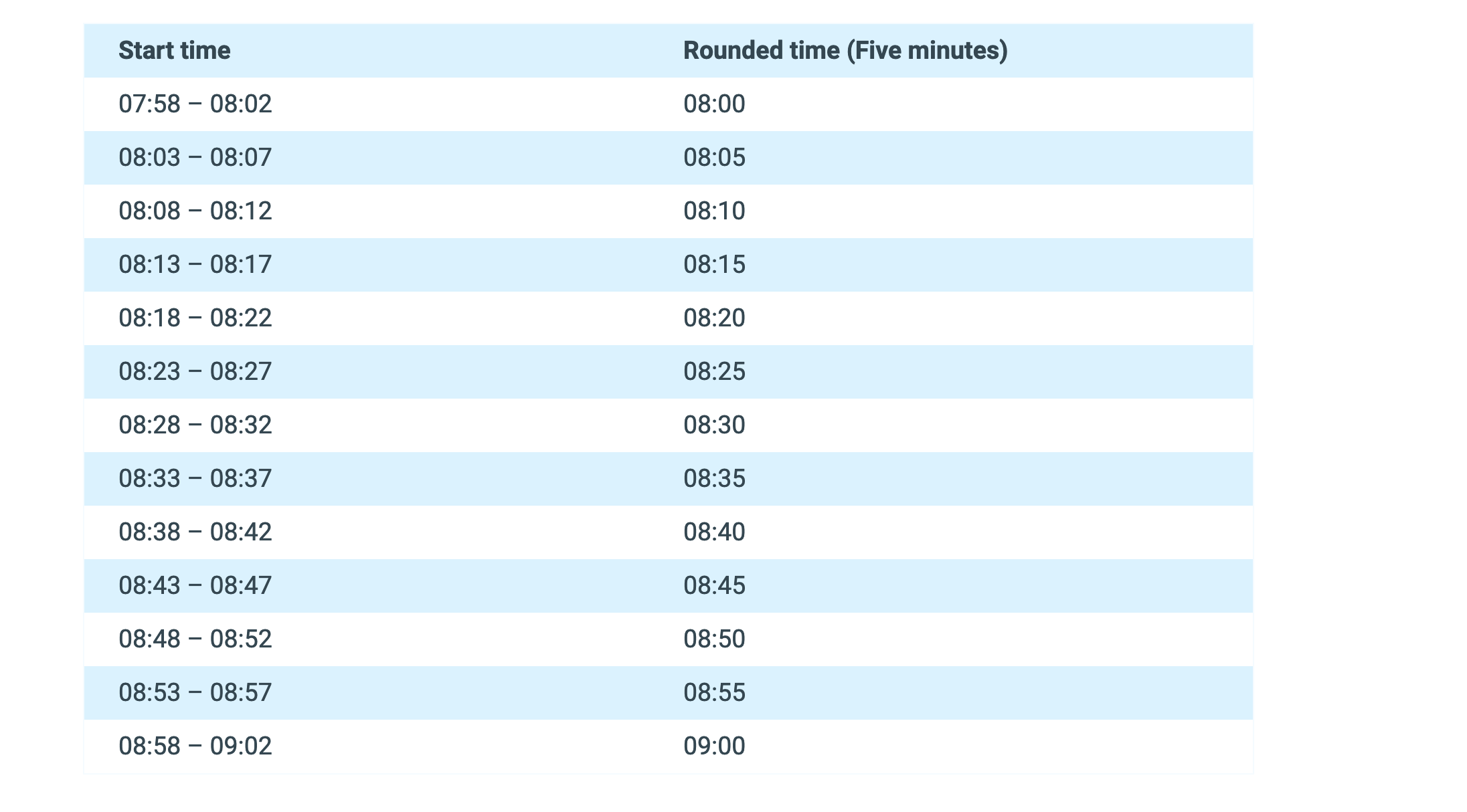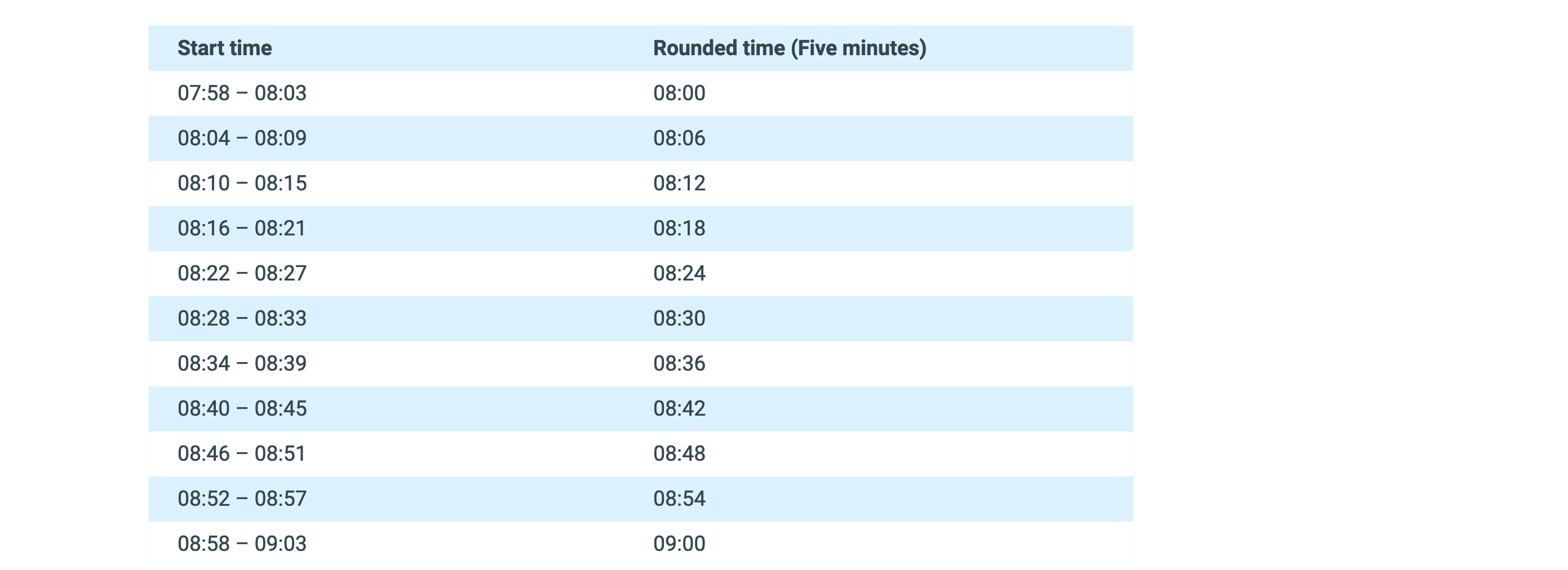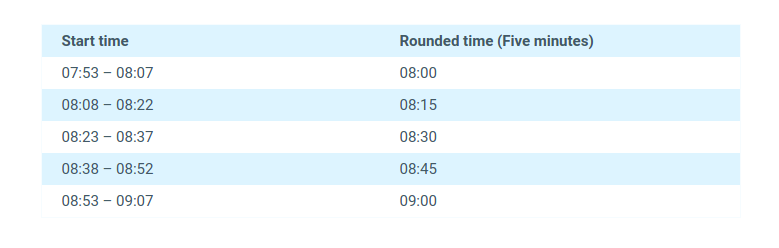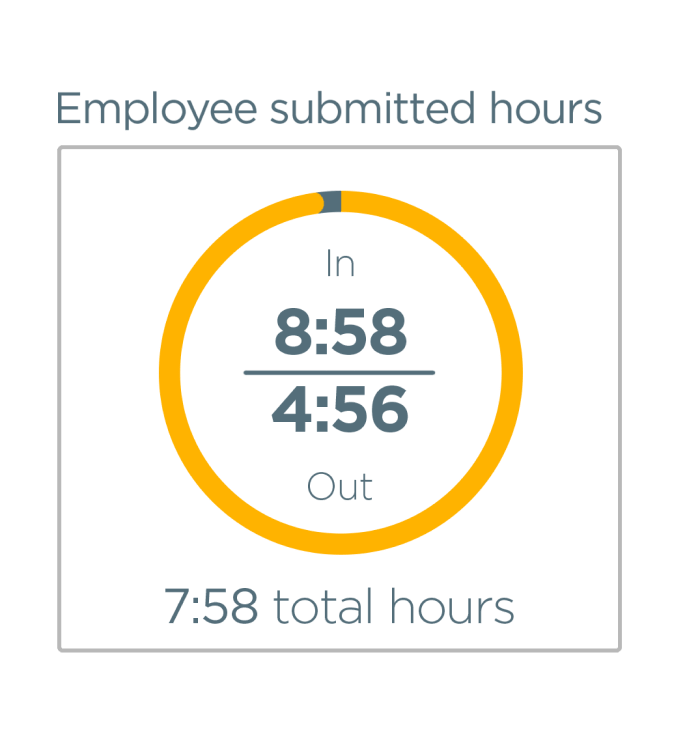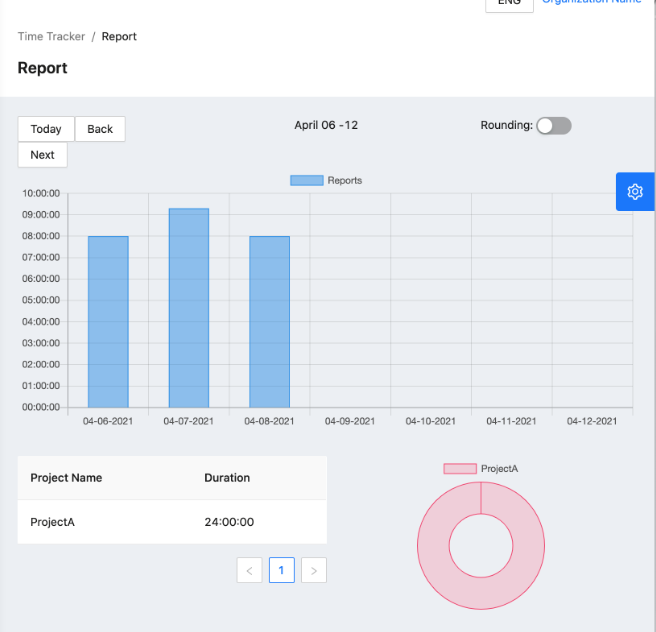Everything You Need To Find the Best Freelance Invoice Template
One of the most important things that most freelancers probably don’t focus on, considering it useless, is invoicing. However, every freelancer should maintain an invoice as the benefits of invoicing one cannot afford to miss; some are as follows:
- It makes the basis of filing taxes
- It keeps a record of financial information
- It gives a sense of professionalism
- It gives protection in terms of the content of your project etc.
When freelancing, imagine that with every job you are also hiring yourself as your own accountant. If you are new to the concept of invoicing then don't you worry as after reading this article you will know what to include in an invoice and how to make a perfect invoicing template.
The Ultimate Guide to Creating an Invoice:
Creating and managing invoices is a whole separate field, with complex literature and ways that only an accountant may know. But, there are a few basics that everyone must know and follow, which are as follows:
1. The Freelancer's Information:
An accountant should be able to get all required information about you, from the invoice alone. So the information about you on the invoice holds priority and should be completely legit, with the following fields:
- First Name,
- Last Name,
- The company you operate under,
- Email,
- Address,
- Phone Number,
- Any other information that may be required for your services.
The information should be complete enough for the accountant to be able to contact you in case of any questions or problems.
2. The Client's information:
The client that you are serving and invoicing the services to should also be mentioned on the invoice. The client's information includes (but not limited to):
- The client's Company name,
- Company's Address
- The person who authorized your transaction.
All this information will speed up the whole payment process by contacting the person in question with the details provided in the invoice.
3. Date:
A date is mandatory on an invoice as it tells when service was completed and also when the payment is due. It serves as a security and also speeds up the whole payment process for the freelancer, in case of late payment, as late payments are usually charged with penalties.
4. Terms of payment:
Terms of payment hold very important conditions from:
- Payment penalties,
- Payment due date (net-30, upon receipt, etc.),
- Terms for when penalties might occur
The conditions answer all the how, when and what to charge questions for an accountant.
5. Invoice number
This is another easily missed but important piece of information. It helps in managing all the invoices and keeping track of them in the system. A special numbering scheme may also help avoid frauds and scams. There are even cases in which invoices are rejected just because of a missing invoice number.
6. Project Requirements:
A brief description of the project and its requirement must also be mentioned, as it can help in the billing of the invoice. This serves as insurance that the required services were provided, and the amount being charged is per the requirements set.
7. Tax Information (OPTIONAL)
Usually, freelancing companies requires Tax information from the freelancers in one of the following two formats:
- Tax ID
- W-9 form
However, in the case of the freelancer being a sole proprietor, there is no need to mention the SSN on every invoice. However, in the case of the freelancer being registered as an LLC, a tax ID is required. However, in the end, this all boils down to the freelancer, whether he wants to or doesn't want to include the tax information.
8. Payment method
Each company has its own sets of preferences on the type of payment method they use for payments. It is preferable if the freelancer can list down all the methods through which he accepts payments, then the company can choose the one it prefers. It is also possible to link the invoice with a credit card process, PayPal, or other similar services.
9. Be Grateful:
Everyone likes when they are being treated politely and with respect. It also helps in creating a positive image. So try to insert a fancy “Thank You” note at the end, showing that you are grateful to the customer for his/her continued patronage.
The above rules are what make an invoice complete, and should be followed for a perfect invoice. Try investing some time once in this, and you will always be thanking yourself for your time in the future.
What features should a Perfect Invoice Template for Freelancer have?
Whenever you are searching for an invoice template, make sure it has the following features:
1. Covers all the Basics of an Invoice:
This one is a no-brainer as a good invoice template should have all the above-described fields in the template, and even if it doesn't have all of them, it will allow its user to edit all those fields himself. The invoice should have all these fields (but not limited to):
- Freelancer's information,
- Client's information,
- Invoice Number,
- Project Description,
- Date,
- Payment Note,
- Tax Information,
- A Thank-you Note etc.
2. Customizable:
It is better to find a super customizable invoice template, not only allowing its user to edit fields, but also allowing him/her to change the format to his own needs. Customizability is important as different clients might have different needs (for example one being an LLC while the second being a sole proprietor) and all these needs should be catered with.
3. Accessibility:
If you can find a template or a template software that is cross-device compatible, then it would be a bonus. Especially if you are one of those freelancers who are always on the go and work from different locations. A cross-device, mobile-compatible template will ease half of your burden.
4. Niche-Specific template:
No invoice is a one-fit-all, and different industries might require a different type of invoice. The information described above remains the same, but with some additional fields depending upon the field, you are providing your services in. So it is better to choose an invoice template belonging to your field rather than randomly picking out any invoice. If you can't search for a template meeting your field's requirements, then jot down the requirements and customize a basic invoice yourself.
5. Digital Automation:
It is now possible to automate a lot of tasks, and payment is one of those. If possible, choose a template through which a client can pay simply by clicking a button on the invoice. It is also possible to automate the billing schedule if that is what your services require. It is also advised to choose software with the correct payment method rather than just picking any. Some software programs allow their users to automatically fill in clock-in and clock-out timings. They automatically create a timesheet which can then be billed through an automatically generated invoice.
Top 3 Freelancing Invoice Template Software products Not to Miss:
The following are the top 3 sites to look for an invoice template as they give you the most (advanced features) bang for your buck:
6. Clockbook:
A perfect choice in terms of price, and features that you get. Clockbook is a full-blown productivity managing automated app that also gives an invoicing option to its users.
It all starts with the app recording your clock-in and clock-out timings and then using that information to generate all sorts of automated reports, timesheets, and even automatically generating invoices that can be edited and downloaded according to user's preferences.
Clockbook may be a paid software, but it is the cheapest among its competitors with equal or even more features and generates automatic reports without any human interference.
7. Elorus
It is another online invoicing software that is easy to use and can also time track. The UI is beautiful and it also features a client portal through which the clients can log in to monitor their working hours and productivity and make payments when the work is complete. Elorus also supports a Live template editor that allows you to change the formatting of the invoice. There is also a forever-free package, through which you can invoice up to 5 clients with a one-time purchase.
8. Ronin
It is another invoicing template software that even gives free trials to get a feel of the software. The most amazing thing about Ronin is its payment methods which allow the client to pay with PayPal, Stripe, and Authorize.net.
Ronin even supports recurring invoices, it lets you manage multiple currencies and provides you with customizable templates. Its cross-device accessible features make it accessible to everyone, anywhere, and at any time.
CONCLUSION:
After spending all that valuable time and effort on your services, it's time to give a treat to yourself and your work by using invoicing template software. It will save you valuable time and give insights into your work to yourself and your client like never before. It will help build trust and a sense of partnership with your client, as he will now know where all of that money is going. It can make you more productive by showing you all the numbers right where and when you require them.