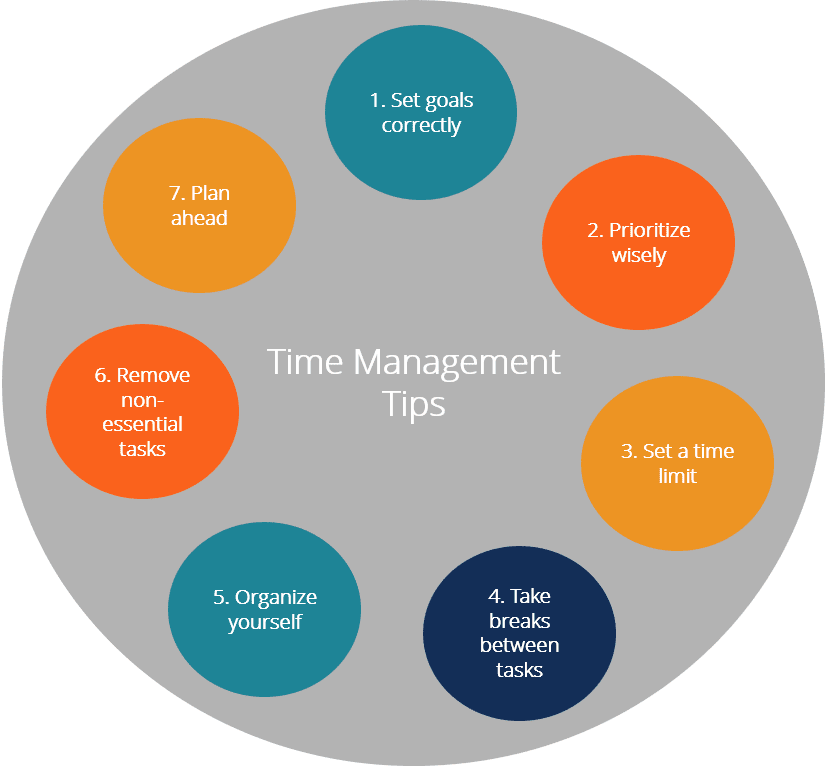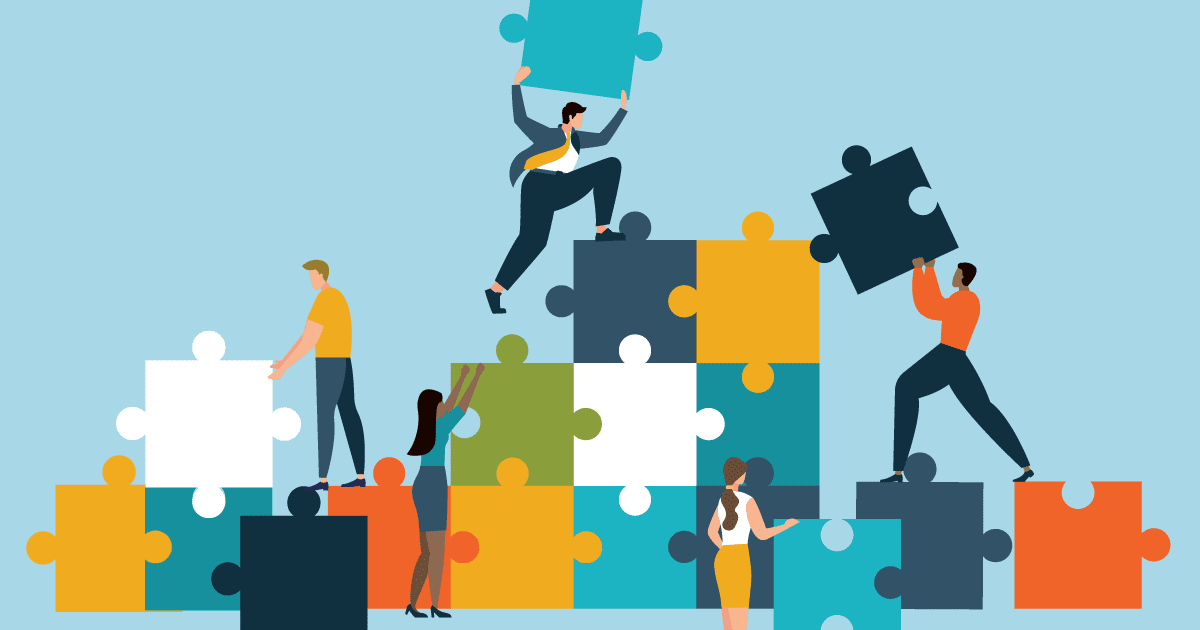
Are you facing a hard time managing your remote team? Are you noticing a disinterest among your employees since the pandemic? Well, this is something every other organization is experiencing these days. Remote work allows freedom, but sometimes, it can be boring and uninspiring.
However, this can pose a threat to your organization's productivity, efficiency, and success. Fortunately, we have compiled a list of effective tips to engage your employees. The below tips are acted upon and work. So, if you're interested, let's begin.
Why is it important to keep your remote employees engaged, inspired, and motivated?
Here's why:
They simply need it.
Remote employees usually don't interact much. And as a result, they might feel lonely, demotivated, and uninspired at times. After all, working from home or a distant place all alone is not pleasing, right? So, make sure to engage with them as much as you can.
More productive and efficient
Will you be able to work actively if you're demotivated or sad? No, right? The same goes for your employees too. If you regularly interact with them, you can improve the productivity and efficiency of your employees. As a result, your company/organization will benefit from it.
Better retention
A poor work environment is one of the major reasons why employees make a switch. And if your employees are demotivated or stressed because of the environment, you must do something soon.
11 Tips to keep your remote team engaged, inspired, and productive
1. Communicate more effectively.
What if your friend hosts a party without you? You'll feel bad, right? The same goes for remote workers too. If you're not informing your remote employees of activities in the organization, they're going to feel left out.
Remote workers are as important as regular ones. So, they should know about everything happening in the organization. And this can only happen if you communicate effectively. There are several tools that you can use:
- Zoom
- Skype
- Google Hangouts
The above tools can help you enhance your communication. You can send emails, but video calls have a better impact. Inform them of the necessary updates and ask them about their projects and life. This will make them feel as if they're a part of a bigger picture.
2. Make sure that your remote workers are happy.
A happy employee is a productive one. The HR professionals know this well. Keeping your employee happy is not hard. You need to ask them a few questions like:
- What do they need?
- Is there something they don’t like about the company?
- Is there any problem they're facing?
Based on what answers they give; you must offer them solutions. Sometimes, it may be the hardware, environment, schedule, or lack of training that makes them feel stressed. In such cases, you should extend your helping hand. As a result, you'll notice more engagement and productivity.
3. Recognize the hard work
Let's face it. We all like to be recognized for what we do and so do your remote workers. Maybe your remote employees have already proven their skills. However, they might not have received the recognition. This can sometimes demotivate or un-inspired the employees. And it's the last thing you would want to happen.
So, make sure to recognize your employees time and again. But do not stop there. You need to make sure to recognize them in the presence of other employees. This will give your employees a sense of pride and happiness. Also, it'll motivate other employees to work as hard.
Visit this link to find what tools you can use to recognize your remote employees.
4. Set clear goals
Are your remote employees aware of their short-term and long-term goals? Are they delivering what's expected from them? If not, you need to act right now. You need to understand that remote employees are like the regular ones. Without proper goals and directions, no one can achieve perfection.
So, try to set goals/expectations which are mutually agreed upon. It will help your remote employees achieve better.
5. Host regular meetings
How frequently do you interact with your employees? Maybe once a week or even worse, once a month. If it's true, the lack of regular interaction could be the reason behind uninspired and demotivated employees.
You must host regular meetings or interactive sessions with your employees. It could be about anything like:
- Planning for the new project
- Status of the present project
- Discussion of formal problems
- Discussion of informal issues
- & More
When you host regular meetings, your employees become more familiar with you. Also, it allows you to know your employees and their problems. And this is something quite essential for managing a remote team.
6. "All hands" Meetings
Maybe you're hosting regular meetings. But are all of the attendants contributing? Or is the topic of the meeting relevant to all? If not, you need to focus more on "All hands" meetings. Such meetings involve discussion on a subject common to all.
"All hands" meetings often help employees to open up. Everyone will get a chance to speak. And as a result, you'll be able to build a strong relationship.
7. Lay stress on culture
Now, corporate culture is not a new thing for regular employees. As employees visit the company, work, and interact, automatically a culture is built. However, most managers never think that remote employees will need culture too.
An article as per the Harvard Business Review recently emphasized the importance of culture in remote teams. Although managing culture can be hard virtually, it's quite essential. As per the article, you need to first bring remote teams together to improve the bond. And you can do that by following these activities.
Once you have more remote teams interacting regularly, you'll observe a beautiful culture being developed. And as a result, your remote employees will be able to engage more.
8. Help your team manage time.
Time management is important for everyone, especially for employees working remotely. Maybe, remote employees have kids to drop to school or other household chores to complete. And if that's the case, time management becomes even more important.
Help your employees with training, tools, and tips that'll help them manage time. This will show how much management cares about its employees. Also, the employees who manage their time well are productive for the company as well.
9. Focus more on the work done, not how or when it's done
Some managers behave bossily with the remote teams. They want the team to work according to their time zones. But this is something you should prohibit from doing. If your remote team has employees from different time zones, respect their time.
Share the deadlines, take follow-ups, and communicate well. If they're getting the work done before the deadline, you shouldn't worry. It will help them work comfortably and productively both at the same time.
10. Don't waste your employees' time.
Yes, you need to host meetings. But you need to make sure that you’re not wasting anyone’s time. If you think your remote employees aren't required, don't unnecessarily schedule meetings. Unnecessary meetings might disengage your employees instead of engaging. So, keep unnecessary meetings at bay.
11. Offer the necessary training.
Sometimes new remote employees aren't familiar with the tools that your organization uses. So, you should offer a brief training to them. Otherwise, it can be hard for them to cope up. Also, they may never ask you on their own. So, make sure that you ask this upfront.
What tools can you use for engaging and inspiring your remote employees?
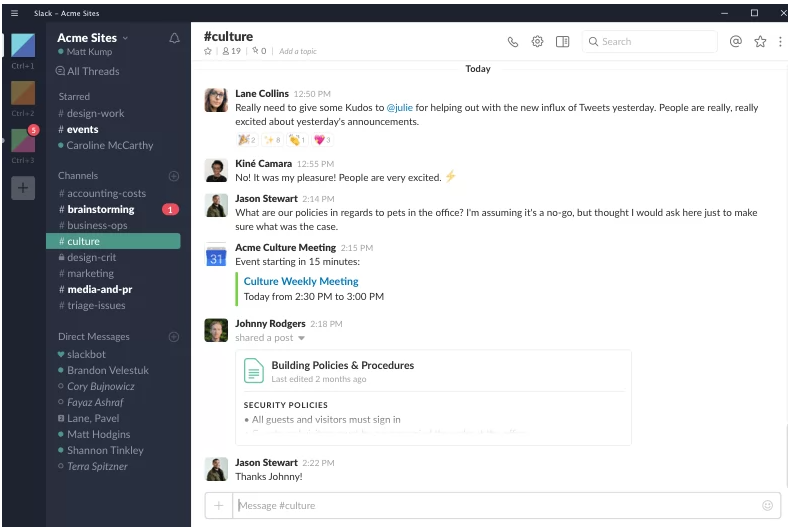
Slack
Slack is a perfect tool for managing remote teams easily. You can create different teams and easily delegate tasks using Slack. Also, the employees can check the tasks that are assigned to them with a click. Moreover, you can set up meetings within seconds. The one-on-one meeting feature helps significantly if you want to discuss something personally. So, if you have a large remote team to manage, Slack can be a great tool.
Google Meet
When it comes to hosting video meetings, what's better than Google Meet. If you and the participants have a Gmail account, you can host a meeting within seconds. If required, you can allow over one hundred participants on one call, which is quite amazing.
Google Meet also comes in handy when you want to share presentations. It's because of the screen sharing feature it comes with. With a click of a button, your team can view your screen. This can help in effective communication, which will keep your employees engaged.
Wrapping up
Your employees, including the remote ones, are an asset to your company. If your employees aren't motivated or engaged, your company cannot succeed. It's the reason major companies working with remote workers are opting for the above-listed tips.
Here's a little summary of the above tips:
- Communicate more effectively: Keep them informed and listen to them.
- Make sure that your remote workers are happy: Ensure their happiness.
- Recognize the hard work: Praise them for good work.
- Set clear goals: Focus on mutually agreed expectations.
- Host regular meetings: Interact frequently.
- "All hands" Meetings: Discuss a topic common for all.
- Lay stress on culture: Focus on building a positive culture.
- Help your team manage time: use time management tools and training.
- Focus more on the work done, not how or when it's done: Focus on results.
- Don't waste your employees' time: Value your employees' time.
If you follow and implement these, you'll witness an improvement in:
- Productivity
- Efficiency
- Behavior
- And Growth
So, what are you waiting for? Start communicating now.



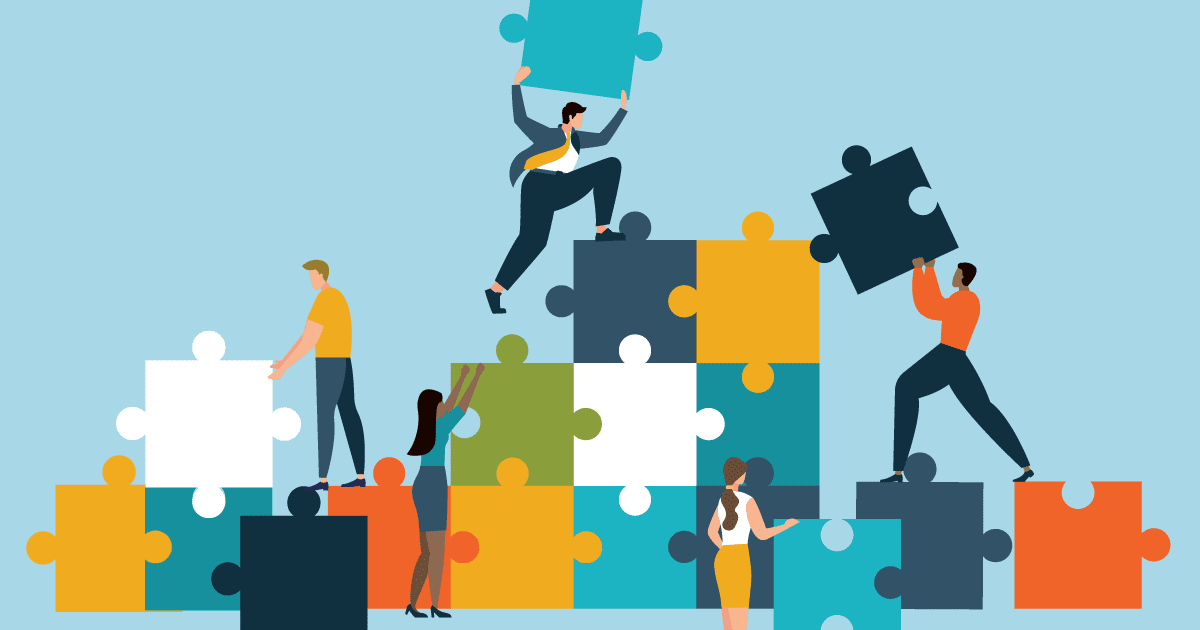
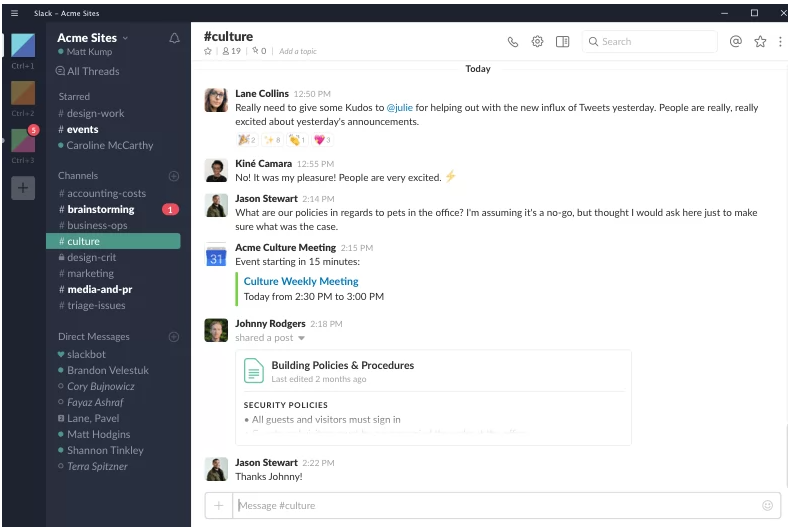
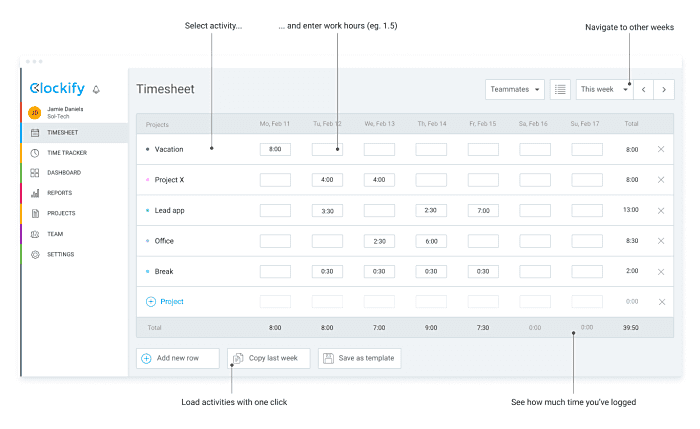
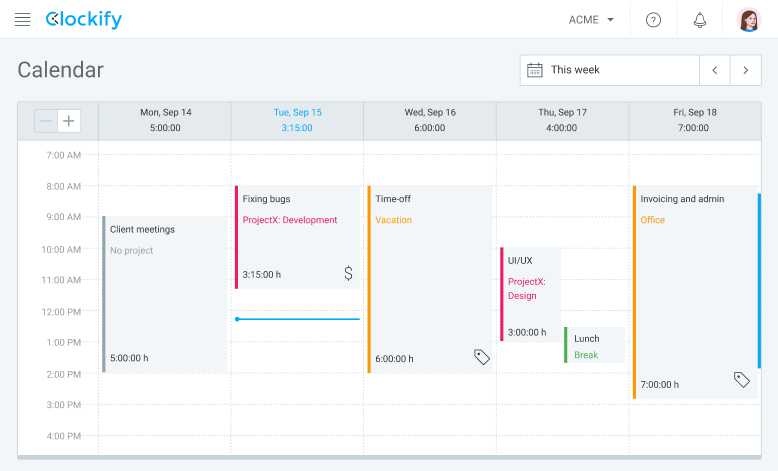 example.
example.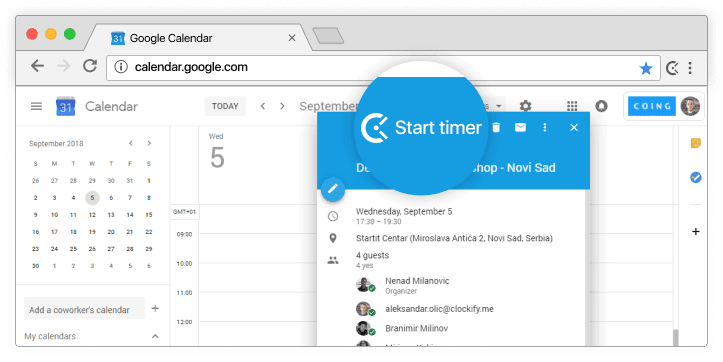
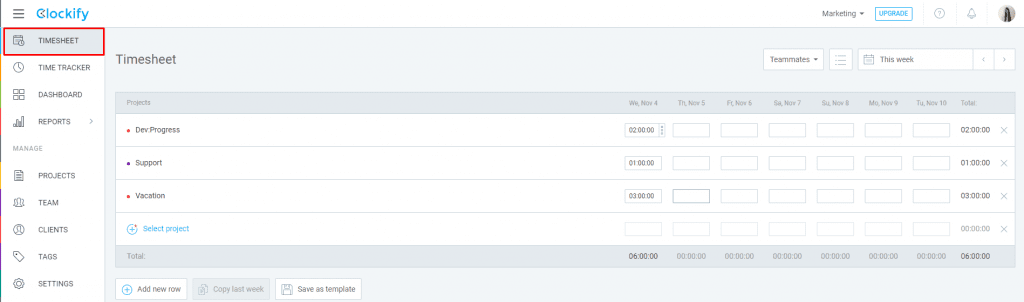 Weekly timesheet in Clockbook
Weekly timesheet in Clockbook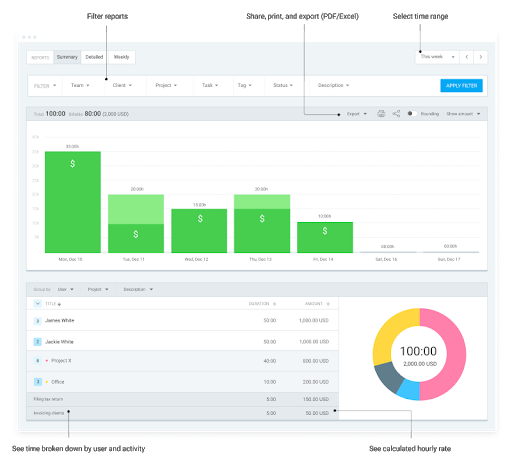 A Sample Report in Clockbook
A Sample Report in Clockbook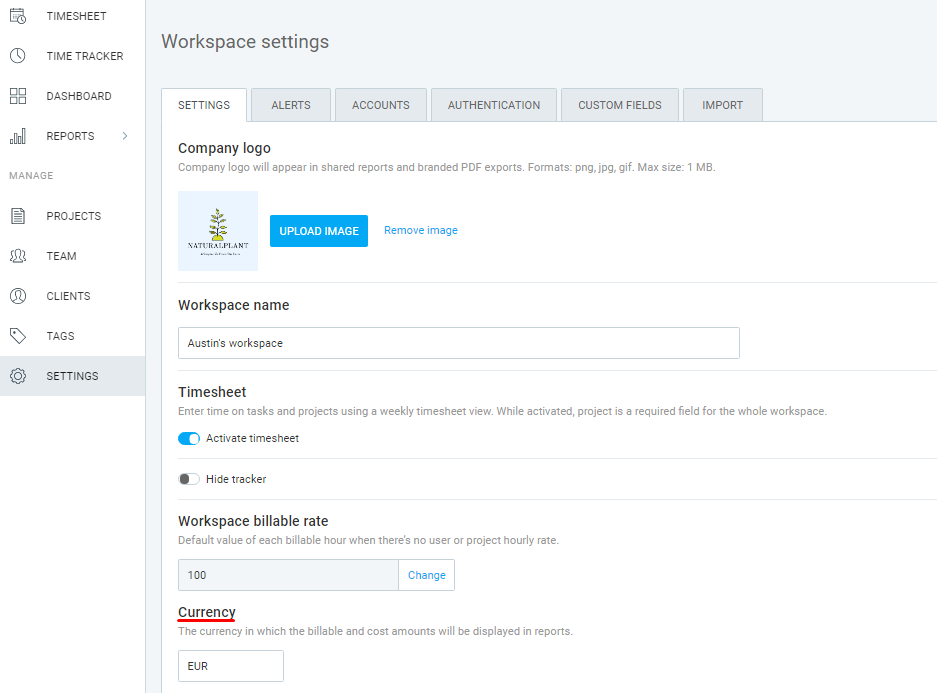 Setting Rate in Clockbook
Setting Rate in Clockbook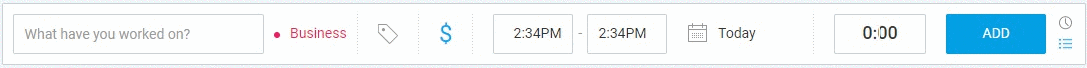
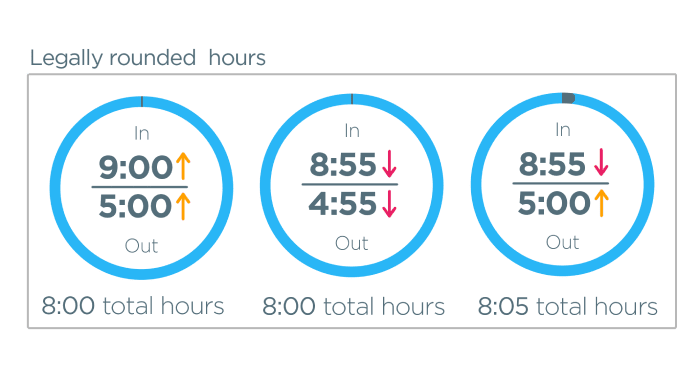
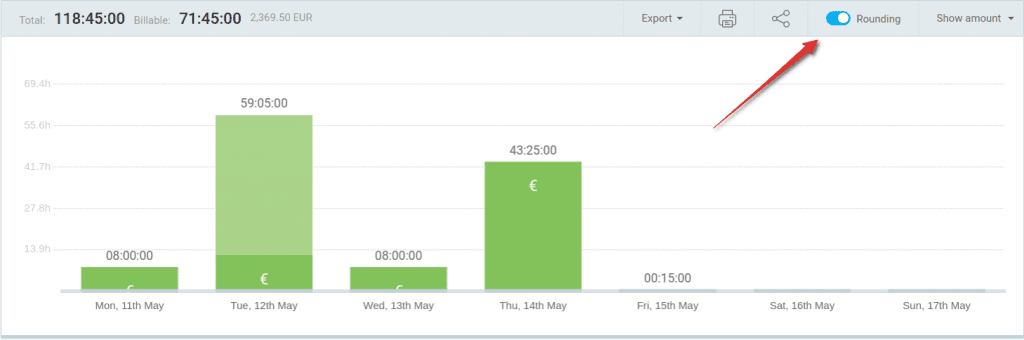
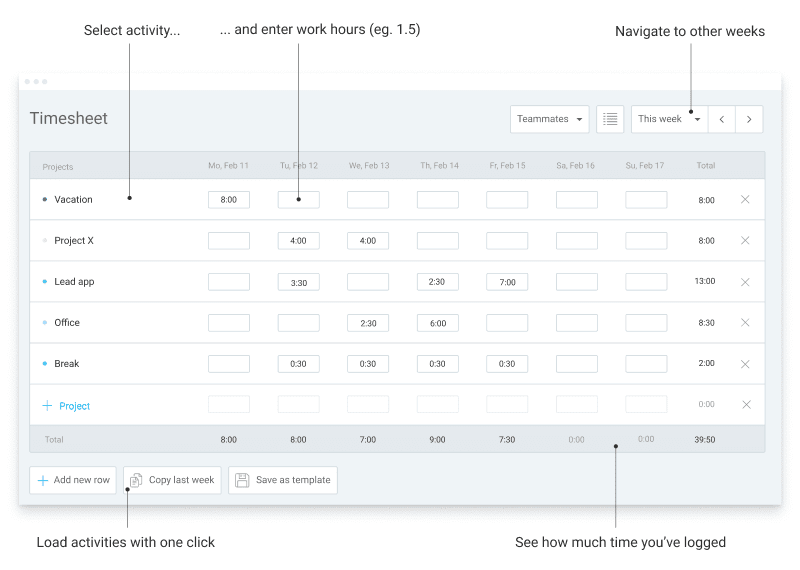 Timesheet View in Clockbook
Timesheet View in Clockbook