Filling the Work Time Reports Made Easy
Time reports bear significant importance in being a useful time tracking resource. Though most people don't like filling as it is a tedious and mundane process, know that a proper timesheet filling can save time and make you productive. This article explains how to fill time reports easily and swiftly by using a digital time tracker called Clockbook.
Determine the Kind of Timesheet Required
You should first know the best-suited timesheet for you based on your daily tasks and the way you organize those. Some of the most common types are: Daily – It is mostly used by freelancers and employees working on an hourly basis, to track billing hours and productivity. Weekly �– It is used to keep an eye on weekly work progress and to make weekly payments. Bi-weekly – It is used by businesses and employees paying and working respectively, on a bi-weekly basis. Monthly – It is used for monthly paid employees.
All these mentioned timesheets are available in template forms for those not adopting digital means. Make a printout and start taking work time.
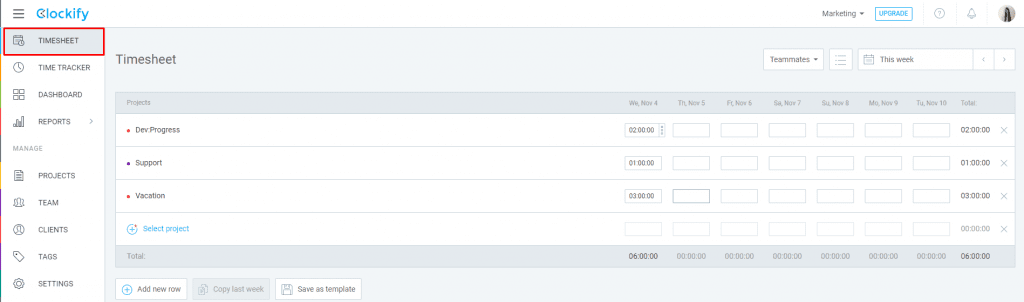 Weekly timesheet in Clockbook
Weekly timesheet in Clockbook
Make Tags and Categories
Tags and categories make time tracking easier. Once putting them in place is done, you can fill in employees’ time entries with a click. Get rid of manual data entry and remembering details. The tags are based on your work, and include:
- Project-related tags
- General tags;
- Client-related tags
Tags and categories are ideal at the time of making end-of-project and client reports. Using tags, you can filter desired data to make more customized reports.
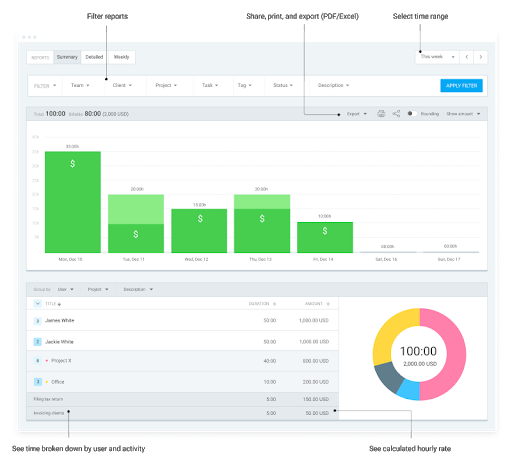 A Sample Report in Clockbook
A Sample Report in Clockbook
Fix Hourly Rates for Billable Hours Tracking
Naturally, when you’re paid by the hour and you want to have a clean, presentable report for your clients, you’ll set a specific rate. People working and paid on an hourly basis need comprehensive and swift reports to be shared with clients. These reports need a specific rate to enter as an hourly rate. By setting a currency and default rate, you can fill your time entries and generate reports instantly.
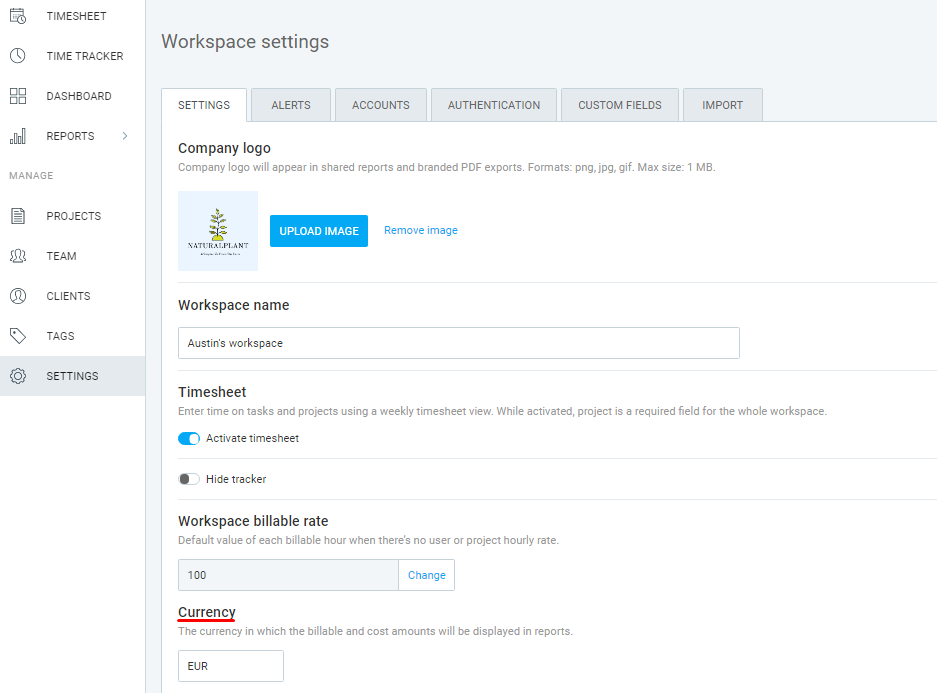 Setting Rate in Clockbook
Setting Rate in Clockbook
Is it important to track non-billable hours?
The non-billable hours usually include marketing, invoicing, preparing meetings, and making reports. Though billable hours should be more than non-billable hours, tracking these hours brings you the following benefits:
- You get to know how much non-billable take, and the ways to improve those.
- You can compare clients or projects based on the number of non-billable hours
- You can make your workflow and project management better
Track time
There are two ways to track time:
- manually inputting the hours
- Tracking automatically
Tracking the time manually
This is used by those who add time after the day as they have only a limited number of tasks taking most of the time. They have a more specified timetable with their time-boxes accurately planned. Hence, they can easily fill their time reports at the end of the day as they keep sticking to their plan. Additionally, they can edit time entries in case of over-or underestimation of work times.
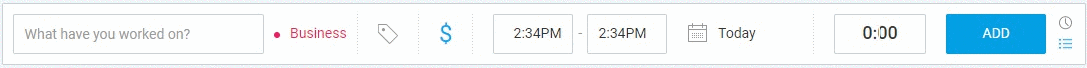
This is how Clockbook lets you enter the time you would be spending (or have spent) working, and filing it to the time report with just a click.
Tracking the time automatically
If you don’t set your time boxes or to-do lists, go for automatic time tracking. It is useful for those having many tasks aligned a day, Trackers like Clockbook will keep tracking your time no matter how many times you switch the app. At the end of the day, just spend 15 minutes reviewing the time entries and sort, tag, or review them in the timesheet.
Tracking and Additional Pay
Additional pay is applicable in cases such as overtime, holiday rates, compensatory time, and on-call/emergency events.
Tracking overtime Overtime is the extra hours spent at work, because of several reasons, from strict deadlines to personal productivity problems. Legally, working more than a usual 40-hour workweek is considered overtime. And based on the day of the week and hours spent, an employer (or client) pays different rates. Usually, overtime rates are based on the country you are working in. These labor laws protect both employers and employees. Tracking compensatory time It is the time off given to employees rather than overtime pay. It is based on factors; whether you’re working in the public or private sector, salaried or hourly paid, and wage.
-
Tracking holiday rates The work hours tracking during holidays is more important since holiday rates can be different from those of regular overtime and are based on the country's labor laws. While tracking these hours, be careful to update the rates for billable hours.
-
Recording for on-call work Being on-call implies being available for work all the time whenever required. Some common examples include IT technicians, nurses, and maintenance.
On-call work may be a regular employment plan, or an occasional thing – for instance, when a business launches its new software on a Saturday and needs its developers to be ready on Sunday to address sudden or potential issues.
Tracking on-call hours are based on FLSA regulations. Decide how you will track, bill and report hours worked to keep timesheets accurate and free of misunderstandings.
Rounding time
Time reports filing often involves the practice of rounding up hours to the closest increments. For example, if you arrive at work at 8:45 AM and leave at 4:49 PM. When calculated, that is 8hrs and 4 minutes. The 4 minutes can then be rounded down to 8 hours and 5, 10, or 15 minutes, for easier payroll calculation. Following are the most general rounding time rules:
- Rounding time entry to the closest time increment (from 7 hrs 59 mins worked to 8hrs worked)
- Rounding the clock to favor employee and the clock out to favor the employer (rounding down both time entries)
- Rounding the clock in and clock out favor of the employee
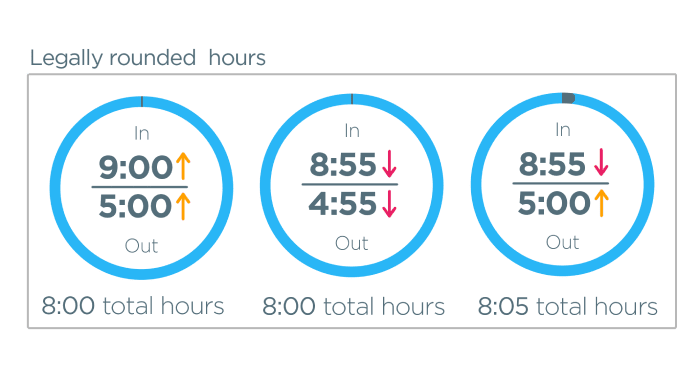
Time rounding makes payroll calculation easy and helps employers have an accurate calculation for hours worked, and ensure employees are paid fairly. The time tracking software like Clockbook, lets you round-time the entries with a simple on-off switch in the app itself.
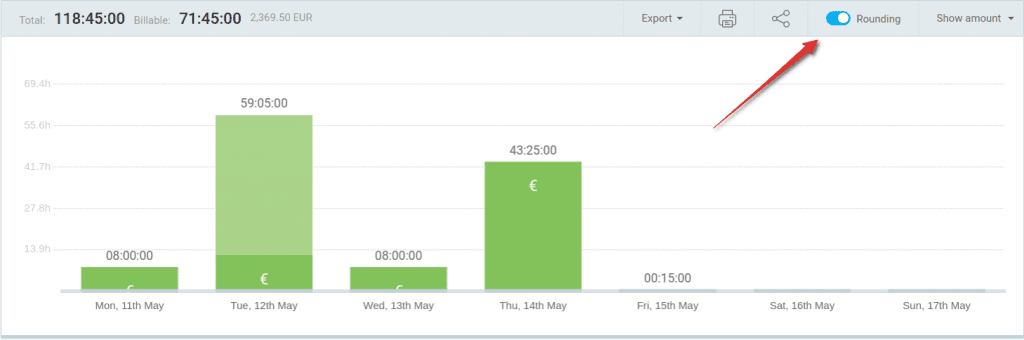
The Timesheet Reviewing
After filling your time entries, take the time to review them by looking at your day in a timesheet. Time trackers let you present your workday via a timesheet and edit any entry made.
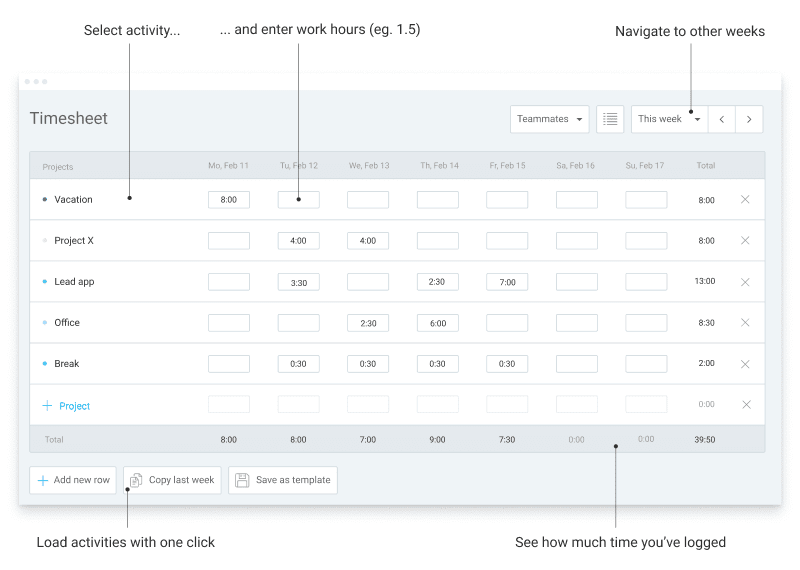 Timesheet View in Clockbook
Timesheet View in Clockbook
There should be an agreement with your employer or client for editing the timesheet itself. As trust is a major factor in positive business relationships, the time entry changes must be justified to avoid conflicts or misunderstandings.
Tips for Time Tracking
Clockbook, based on the feedback from the users, helps users understand what time tracking challenges they have, and how they can beat those using the Clockbook app. Here are some tips that you might be needing.
-
List the reasons for time tracking
-
Filling the time reports gives clarity in case of client dispute, or even if you just want to see if you are wasting your time.
-
Stick to those reasons while tracking
-
No need to track absolutely everything like making a coffee or answering a call; activities under 10 minutes.
-
Tracking every minor thing would lead to the following:
- Hating time tracking
- Wasting time on minor details
- Frustration from being so time-focused
- The focus would suffer.
- Log only important data time entries
Final Thoughts
Though time tracking consists of many elements, you can still do filling easily. Your time tracker like Clockbook can do all the complicated parts and you just have to log the hours. Time tracking is further made easier with tags, categories, descriptions, and templates available for each new project.
